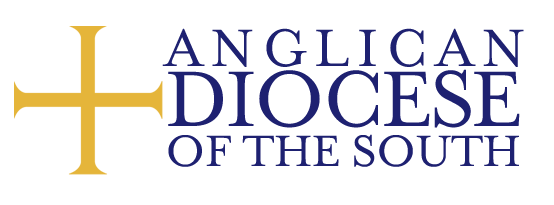Everyone is scrambling to figure out how best to worship, pray, serve, and fellowship online right now. Here are some tools that may be helpful:
Overview
TGC has a great overview of many of the products that can help facilitate online ministry. They overview platforms, technology, and various scenarios for decision making.
“When it comes to livestreaming, start slow and grow with time. Allow your first attempt to feel like a disaster, but be sure to debrief, look at comments, examine analytics, and make your next attempt a success. Ask other pastors in your area or in your network to provide insight on best practices. Consider hosting a Zoom call with the A/V leaders in each church.
Through this collaboration, you may find ways to improve your efforts while helping other churches grow in their capabilities as well.”
A Free, Very Simple Solution
Upload Facebook Videos (Not Live)
-
- Join facebook
- Create a public facebook page for your church
- Record a video of yourself leading prayer, preaching, etc on your mobile phone
- Upload that video to the public facebook page
- Copy the link to your public page
- Email your congregation that link (they don’t have to be on facebook to see it)
- Ask people to comment below the video with any prayers, “amens” and interactions. Be there when the video is posted so you can also comment and communicate with folks.
YouTube
- Create a Google account
- Create a YouTube Channel for your church: either public, private, or link-only
- Record a video of yourself leading prayer, preaching on your mobile phone
- Upload that video to the Channel
- Copy the link to your video or channel
- Email your congregation that link
- Ask people to comment below the video with any prayers, “amens” and interactions. Be there when the video is posted so you can also comment and communicate with folks.
Emergency Church Livestream Setup
Facebook Live
Facebook Live allows you to stream a public video through your church’s Facebook Page. LifeWay Worship has a great article on how to set it up here.
YouTube Live
“YouTube Live is an easy way to reach your audience in real time. Whether you’re streaming a video game, hosting a live Q&A, or teaching a class, our tools will help you manage your stream and interact with viewers in real time.”
Zoom
Zoom can be used to record videos, or to facilitate live video meetings for mobile and desktop users. “Enable quick adoption with meeting capabilities that make it easy to start, join, and collaborate across any device.”
Copyright Service CCLI
CCLI helps you navigate the world of copyright. When we live stream music, we have to have permission to do so, unless we are using only public domain or original songs. “Copyright licensing protects everyone. It honors the artists and publishers who create the best music and video to serve the 250,000 churches (schools and organizations) who use them in worship. CCLI makes creative works available and licensing simple, legal and affordable. CCLI simplifies access to affordable legal content and media. With the proper license, SongSelect offers real-time access to songs of worship and the resources to perform them. Additionally the Church Video License™ provides legal coverage for churches and organizations to publicly display motion pictures and movie scenes.”