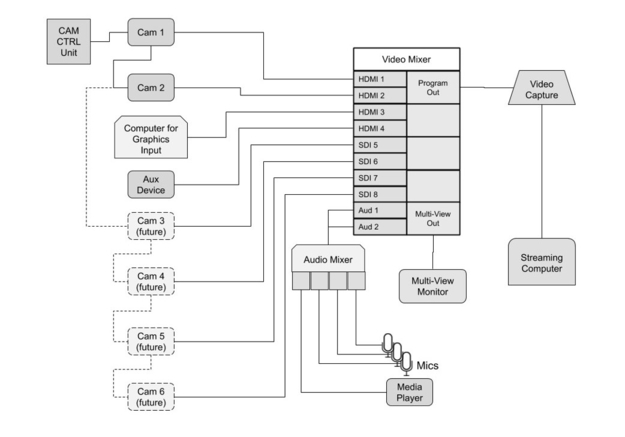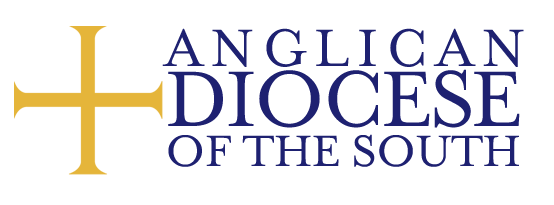Prepared by Gene Reed
Prepared by Gene Reed
Mr. Reed has a degree in Telecommunications Engineering and 15 years’ experience designing, operating, and maintaining communication, video teleconferencing, and presentation systems. A member of Holy Cross Anglican Cathedral, he recently designed and installed the streaming system at Holy Cross and continues to operate it, while currently training others as operators.
![]()
Download this Guide as a PDF here.
Considerations for Video Streaming Weekly Worship
Live-streamed video of Sunday Worship can be a powerful way to take the Gospel of Jesus Christ to the world. It serves several groups in a way not possible otherwise: members who are home-bound due to age or illness, seekers who can now preview worship as they search for a church home, and more recently to entire congregations forced to end weekly meetings for worship during the pandemic.
Is it something my church should begin? How do we even start?
As you consider this powerful new tool, there are some things to consider before making the choice. These really fall into two categories: Can we afford to do it, in terms of time, money, and personnel? And, what is the best way to go about accomplishing it?
Live-Streaming is a Commitment
First, as with any new mission service, live-streaming imposes a commitment. It does nothing to only occasionally stream services or to stream them only for special situations. Consistency is critical. Online worshipers must have confidence that worship will happen at the same time and place every week.
To meet this commitment, there must be a significant and stable addition to the worship team members. Depending on how complex your system is (more on this later), it may take from one to four or more system operators at every service. Plans must be made for backup or substitute operators who are already trained and ready to take over in case of sickness, vacations, or other absences. There should be additions made to the service planning as well. Think about how much planning goes into the worship service itself. Now, for every movement, prayer, song, procession, recession, etc., how is that going to be portrayed on the video screen? The video script for a normal service at our church has some 43 separate items for just over one hour. You must have a plan. Watch other church services to get ideas and find things that work, and things that don’t.
Consistency is also promoted by using reliable, quality equipment that is relatively simple to operate. Cheap equipment tends to be finicky and difficult to use. Purpose-made systems will last longer, be ready every week, and operators will appreciate the reliability. Of course, high-quality equipment is never the lowest cost upfront. This is not to say that you must shop from the first page of the catalog. Find the equipment that does just what you need it to do at the best value.
Once you have decided to make the commitment to stream every service and have identified at least a preliminary operations team, it is time to design and build the system. Most systems will look pretty much the same from a functional view. Let’s begin by looking at how video is streamed in general, and then to determining what your church will need.
Technical Introduction
Generally, video streaming is an internet service (host) that takes a combined video and audio signal and makes it available to users through their internet browser. Facebook Live is one popular example and a good way to begin. Our congregation uses Facebook and then links the Facebook feed to our website. We have used other host services in the past and will likely expand in the future. Others place a video portal on their own website or on YouTube. As long as viewers can easily and consistently find your services, choose the host and viewing portal that works for your audience.
Getting the video and audio stream up to the web is the job of streaming software. At the time of this writing in early 2020, VMix, OBS Studio, and Wirecast are the most popular software choices. Each has pluses and minuses for different applications – none is “better” than another. All will work for most basic applications.
Wirecast is the most expensive of the three. It is extremely flexible and can access almost any streaming host, making it valuable for a portable system, but possibly unnecessary for a fixed system.
OBS Studio is free, less flexible, limited in the number of inputs, and has a significant learning curve for use.
VMix has a range of prices based on features needed and lands in between these two in flexibility, ease of use, and cost.
Getting a presentable video and audio signal to the streaming software is the most expensive part of the permanent hardware system. It is also the most important. Ease of use, picture quality, and sound quality depend on the choices made here. Remember as you select for ease of use, your operators are probably not professionals and may only use the system every couple of weeks. Very easy and consistent is the key.
A Word About Quality
The images on the screen should be good – the sound must be great! It is important that the video be clear, visually pleasing, and interesting. It is absolutely critical that the audio be 100% understandable, consistently loud between sources. Think about your quiet prayer leader and the praise band. Both must be about the same volume. Users will simply not stay around for more than a minute or two if they cannot understand the words being said or if the music is loud and distorted. There is no recovery from audio that doesn’t quite work. That being said, the audio in the sanctuary and the audio mix going to the streaming software are very different. What sounds good coming out of the speakers in the room is not going to sound good at all on Facebook.
The best – highest quality, most flexible, upgradable, and simple to use – create the audio and video stream separately from the streaming software. While OBS and VMix both have some capabilities at creating the combined video and audio signal, the costs and limitations quickly keep them from being the solution of choice.
Choosing Equipment
Think about your equipment as a way to take a variety of sounds and images from many different places and mix them into one combined TV signal.
Audio Equipment
For the audio portion, there will be microphones, media players, and computers in most systems. The same devices used for the sound in the sanctuary will be most of your sources. A good-quality digital audio mixer large enough to handle the number of inputs you plan on using (plus a couple of extra) should be fine for nearly all applications. Most modern audio mixers have auxiliary (AUX) outputs that can be mixed specifically for the streaming audio feed. This is essential. The audio from the AUX output will be fed into the video mixer to be ultimately combined in the streamed output.
Video Equipment
Since most churches already have a sound system in place, the video system is the “new” part of the equipment. It works just like the audio side – multiple sources, cameras, media players, and graphics sources are controlled by a mixer to create a single video feed.
For the most basic system, at least two cameras will be needed. They can be located side-by-side (co-located) or spaced far apart, depending on the physical arrangement of your worship space. Two is minimum because the rule is that you don’t move a camera that is broadcasting live. It is very difficult to do that in a way that is not distracting to the viewer, and even more difficult with remote-controlled cameras. We are currently using just two co-located cameras with plans to expand to 3 or 4 more as budget allows.
Select Cameras
Camera selection is driven by the size and shape of the worship space and permanent placement of the cameras and controls. For most applications, select a camera with 1080 HD resolution.
- A 10x zoom lens will handle most shots up to about 25-30 feet away
- A 20x zoom is useful for larger spaces
- 30x lenses are available for even longer shots
- Each step in zoom range adds from $200-$250 to the cost of the camera.
Be aware that some cameras have what is called “digital zoom”. This extends the range of the camera at a significant cost in picture clarity and should be avoided if possible.
Make Sure It Matches
As you put together the system, rely on your equipment vendors to make sure all of your equipment “matches”. Varying formats can make the system unnecessarily complicated and expensive, so pick one and stick with it.
- The most useful will be 720i (720 lines of resolution, interlaced format) or 1080i. If you don’t understand what those mean, don’t worry! Just know that the equipment and settings will use the same nomenclature and make them match.
- Both are considered HD (high definition), and all streaming services will accept at least 720i. 1080 HD is a higher quality picture and should not bust a budget.
- Both of these formats are also common from computer monitor outputs, allowing nearly any laptop or other computer to be used as a graphics source with no format conversion required.
HD cameras generally interface with the mixer through HDMI- or SDI-protocol output ports, or an ethernet port. HDMI is good for cameras close by the control booth, generally within about 25 feet. SDI can connect to cameras up to about 3000 feet away without additional signal boosters or adapters. Both require a separate cable from the camera to the mixer. Avoid ethernet-connected systems unless you are prepared to invest in a substantial upgrade to the LAN system in your building.
Moving the Cameras
To facilitate the operation of the cameras, it is best to use remote-controlled pan-tilt-zoom (PTZ) cameras with a joystick controller. Each camera should have programmed preset positions for the most common shots – we have 15 programmed right now. The joystick is only used to fine-tune shots if needed and to initially set the presets.
Graphics Sources
In addition to cameras, most churches will want to add one or more graphics sources to the system. We use the signal to our sanctuary projectors for one source. Our projector images are controlled by ProPresenter, making image selection very simple. An additional HDMI input is available for other computer graphics sources.
Video Mixers
There are two types of video mixers/switchers. The simplest type is called an A/B Switcher. It will simply switch between inputs to send one of them to the output channel at a time. A more powerful option is the Mixer/Effects (M/E) Video Switcher, commonly referred to as a video mixer. This type is a digital system that adds the ability to add overlays, picture-in-picture, creative transitions, and other effects to the output signal. The cost of these mixers has been going down recently and some are challenging the price-points of the A/B switchers.
Capture It
The electronic connection between the audio and video and the streaming software is through a video capture device. These take a video signal and an audio signal and convert them to look like a webcam to your computer. Choose one that matches the video format chosen for your system.
Summary
Sounds like a lot of things to think about! As you begin this process, go back to the beginning: Video streaming is another mission area of the church. Not every church can or should engage in every mission project – some can’t afford to and some simply choose to focus on other areas. Should you decide to move ahead, you can rely heavily on equipment vendors and contractors who will sell and install the equipment for you as well as show you how to make it work.
Thankfully, there are some excellent choices on the market right now for equipment and some vendors have even put together “packages” that serve pretty well. A simple system with a small audio mixer, two cameras, M/E video switcher, and some accessories, ready to install and begin streaming can be purchased for under $10,000 (Installation may be more). If you already have an audio system that is capable of meeting your needs, that price can be cut almost in half.